



Sample Site Comments
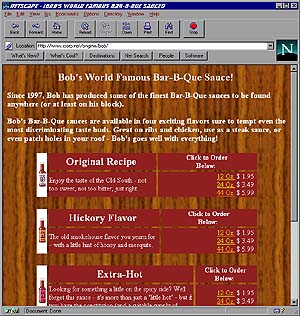
This is a simple example of a basic site - with just a few extra URLs added. When the user clicks on one of the Bar-B-Que sauce size links (12 Oz., 24 Oz. 44 Oz.), the Engine takes over and goes into "Basket Review" mode - at which point the user can change quantities, proceed with the order process, or go back to the previous page or main menu.
There's one interesting thing to note about how we're referencing the Engine. Instead of using the "add" function, we use "review" which causes the Engine to display a list of current items in the user's shopping basket (including the one just added). You may find this a bit more user friendly than a page which simply says, "The specified item(s) have been added to your basket." -- Of course, it's all up to you. The Engine offers a lot of flexibility in this respect.
In the area of HTML creativity, we opted to use TABLES to arrange the product information. The newer browsers support the BGCOLOR="xxxxxx" command inside of a row or column definition, so we can make the background of each cell a different color - it's a great way for calling attention to text.
At the bottom of Bob's page, we use some standard "Option buttons" allowing access to the VOE's main functions (reviewing the basket/list, emptying the basket, and going to the check-out). It's a good idea to add these options on every product page - this way if a user ads an item to his basket, then surfs the site some more, and wants to decide to order what he has - he doesn't have to add another item in order to see the option to "Go to the Check-Out." - it will be listed somewhere on every page for convenience.